
In the evolving landscape of education, digital platforms have become an indispensable tool for educators, especially in the realm of special education. These digital special education classrooms offer unique opportunities for personalized learning and engagement, but they also come with their own set of challenges. Managing time effectively is crucial for special education teachers, as they must cater to the diverse needs of their students while navigating the digital realm. Thus, read on to use some strategies to help your students get familiar with the digital format you are trying to adjust to, too.
Tips And Resources For SEN Teachers To Save Time
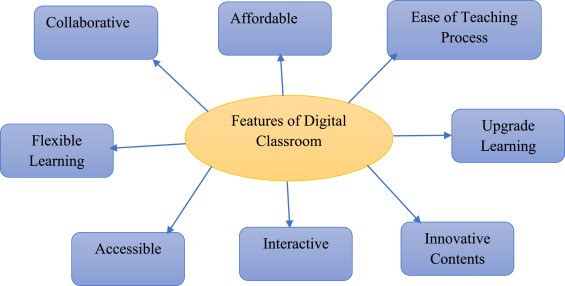
End your struggles with these techniques and digital resources to claim your free time and be the happy version of yourself:
One of the most effective ways to save time in a digital special education classroom is through efficient lesson planning. Use Templates to create standardized lesson plan templates that can be easily customized for different students and topics. This reduces the time spent reinventing the wheel for each lesson.
Leverage digital collaboration tools like Google Docs or Microsoft Teams to work with other educators. Sharing resources and lesson plans can significantly cut down on preparation time. Tap into online repositories of pre-made special education resources. Use websites to get access to a plethora of lesson plans, worksheets, and activities tailored to diverse learning needs.
Assessment is a crucial part of special education, but it can be time-consuming. Digital assessment tools can help streamline this process. Platforms like Google Forms and Quizlet allow you to create and grade quizzes automatically, saving you valuable time.
You can also explore special education-specific data analytics tools that help track student progress and provide insights into individualized learning plans (ILPs). Use speech-to-text applications like Dragon NaturallySpeaking to speed up the process of transcribing verbal responses from students.
Hey, do you follow us on Social Media? We regularly share upgraded educational content, tips, feedback and more. Check us out by clicking the profiles here - Facebook / Twitter / LinkedIn / Pinterest / Instagram / YouTube
Digital assistive technology can be a game-changer in a special education classroom. Text-to-speech software tools like Read&Write and Kurzweil can read digital text aloud, aiding students with reading disabilities. You can also use Google Forms and Boom Cards to collect data on your students remotely.
For students with physical disabilities, speech recognition software like Tobii Dynavox helps them communicate more efficiently. Incorporating VR can make abstract concepts more tangible for students with various disabilities. Apps like ClassVR offer educational content designed for special education.
Frequent communication with parents, caregivers, and other stakeholders is vital in special education. Create email templates for common communication needs, such as progress updates and meeting requests.
Use apps like Remind or ClassDojo to automate reminders and notifications for events, assignments, and meetings. Virtual meeting platforms like Zoom and Microsoft Teams can save travel time for in-person meetings, making it easier to connect with parents and colleagues.
Maintaining order and engagement in a digital special education classroom is essential. Apps like ClassDojo and PBIS Rewards help track and manage student behavior in a digital setting. Furthermore, you can look for interesting activities to keep your class engaged. Send them interactive PDFs or worksheets the previous day which once downloaded can be completed even without the internet.
You can also use software like NetSupport School enables teachers to monitor students' screens, ensuring they stay on task during lessons. Create digital visual schedules using tools like Boardmaker or Canva to help students with autism or ADHD understand daily routines.
When you are teaching virtually, you must ensure that all students are getting equal access to all the resources. Add closed captions to videos and presentations, making content accessible to students with hearing impairments.
Provide alternative text for images to assist students with visual impairments using screen readers. Ensure that all digital materials and platforms are navigable using a keyboard alone, catering to students with motor disabilities.
Maintain Work-Life Balance While Working From Home
When you work from home, since you have the same resting and working space, it might be hard to leave work at work. Thus, you need to establish boundaries.
Here are some ways you can unwind:
Start Your School Year Happily
Digital special education classrooms offer numerous advantages but also present unique challenges that require effective time management. While it offers flexibility, it might consume your entire day as you might not be able to get off of work at a designated time.
Special education teachers who have completed an offline or online Master of Arts in Education with Special Education might feel obligated to help their students whenever they need them. However, this can take a toll on their mental and physical health. Thus, stay updated with the latest resources and strategies and use them accordingly to succeed in the digital special education landscape.
We believe education should be accessible for everyone. That’s why we don’t charge for our blogs. Find the right course that will help you in your career with us, contact us at - 6292150868. You can mail us at act@asiancollegeofteachers.com
Get In Touch
UK – Registered OfficeAsian College Of Teachers Ltd (UK)
27, Old Gloucester Street, London – WC1N 3AX, UK
UK Toll Free: 0-808-189-1203
www.asiancollegeofteachers.co.uk
All SEN Courses are designed, developed and created by Asian College of Teachers Ltd, United Kingdom. These courses are certified by CPD Certification Service UK and endorsed by NCC Education, UK, and Short Courses from CACHE, UK through Laser Learning UK.
Asian College of Teachers (ACT) undertakes a continuous review of its teacher training courses to ensure imparting high quality education. However, there might be circumstances outside of ACT’s control which might affect its stakeholders like if you are planning to teach in a different country, applying for a teaching license, pursuing higher studies or trying to get the certificate approved by the Ministry of Education (MoE) of a particular country then you can do so with the certificate issued by Asian College of Teachers (ACT). However, each country’s Ministry of Education (MoE) or educational bodies set certain standards that are indispensable for the pursuit of higher studies or teaching in schools in that country. So it can be a possibility that you may be able to use the certificate for higher studies or teaching purposes in one country and not in another. Therefore, we strongly recommend that you investigate thoroughly and check with the relevant authorities regarding the acceptance of the certificate issued by us before you enrol on a particular course. ACT strives to offer high-quality education and its certificates can be valuable for various purposes internationally, but still it is crucial for individuals to verify the specific recognition of the certificate in the country they intend to use it, especially for formal education or professional licensing purposes. This approach ensures that the stakeholders make informed decisions regarding their educational and career paths.
© 2026 Asian College of Teachers. All Rights Reserved. Asian College Of Teachers is a trading brand of TTA Training Pvt. Ltd (India) - CIN U80902WB2016PTC215839, Asia Teachers Training Co., Ltd (Thailand) - Registration No. 0105558193360, Asian College Of Teachers Ltd (UK) - Company Number 9939942 & Asian College Of Teachers LLC, (USA) - Federal Tax Identification Number 30-1261596
Designed by kreativewebtech